“Advanced Analytics Plugin for MailWizz - Unlock Deeper Campaign Insights using Custom FieldsT” Documentation by “Ulutfa” v0.1
“Advanced Analytics Plugin for MailWizz - Unlock Deeper Campaign Insights using Custom Fields”
Created: Jun./03/2023
By: Ulutfa
Email: lutfatusman@gmail.com
Thank you for purchasing my extension. If you have any questions that are beyond the scope of this help file, please feel free to email via my user page contact form here. Thanks so much!
Table of Contents
- Description
- Features
- Requirements
- Installation/Updating
- Configuration
- Customer Guide
- Running Testing
- Question/Support
- Sources and Credits
A) Description - top
Advanced Analytics Plugin for MailWizz - Unlock Deeper Campaign Insights using Custom Fields
Supercharge your MailWizz experience and gain unparalleled campaign insights with our cutting-edge Advanced Analytics plugin. Designed to harness the power of customer fields, including job title, company, and more, this plugin empowers you to elevate your email marketing strategies to new heights.
Unlock a world of advanced statistical analysis and data-driven decision-making. Our plugin seamlessly integrates into your MailWizz platform, providing you with an extensive array of powerful features and functionality. From comprehensive in-depth performance tracking, our Advanced Analytics plugin offers you the key to maximizing the effectiveness of your email campaigns.
How can this extension benefits you ?:
Unlock the full potential of your email marketing campaigns with Advanced Analytics for MailWizz. Harness the power of customer fields and gain deeper insights into your target audience's preferences and behaviors. Drive engagement, boost conversions, and achieve unparalleled success in your email marketing endeavors.
Note: The Advanced Analytics plugin requires a MailWizz installation to function properly.
Take your email marketing to the next level. Purchase the Advanced Analytics plugin today and revolutionize the way you analyze and optimize your campaigns.
B) Features - top
- Advance campaign analytics
- Generate statitics for metrics (open, click, unsubscriber) using custom list fields
- Summary table for summarized analytics
- Filtering and Exporting of generated tables
- Simplified and Easy to use analytics tool
These are the key features that the extension offers and gives you the overal benefit of Improved email engagement rates and increased open and click-through rates. This is a great tool for if you are looking to take your email marketing to the next level.
C) Requirements - top
- This is addon for MailWizz EMA and requires you to have setup MailWizz EMA
D) Installation/Updating - top
- Extract the main file you download from Codecaynon
- Login in the backend of your MailWizz EMA powered website and navigate to Extensions menu.
- Hit the upload button and select the extension archive (advance-analytics.zip) from the folder where you extract downloaded file from Codecanyon, Then click upload.
-
Enable the extension then click on it's title/eye icon to go to the extension page from where you can
setup the automation extension for your system.
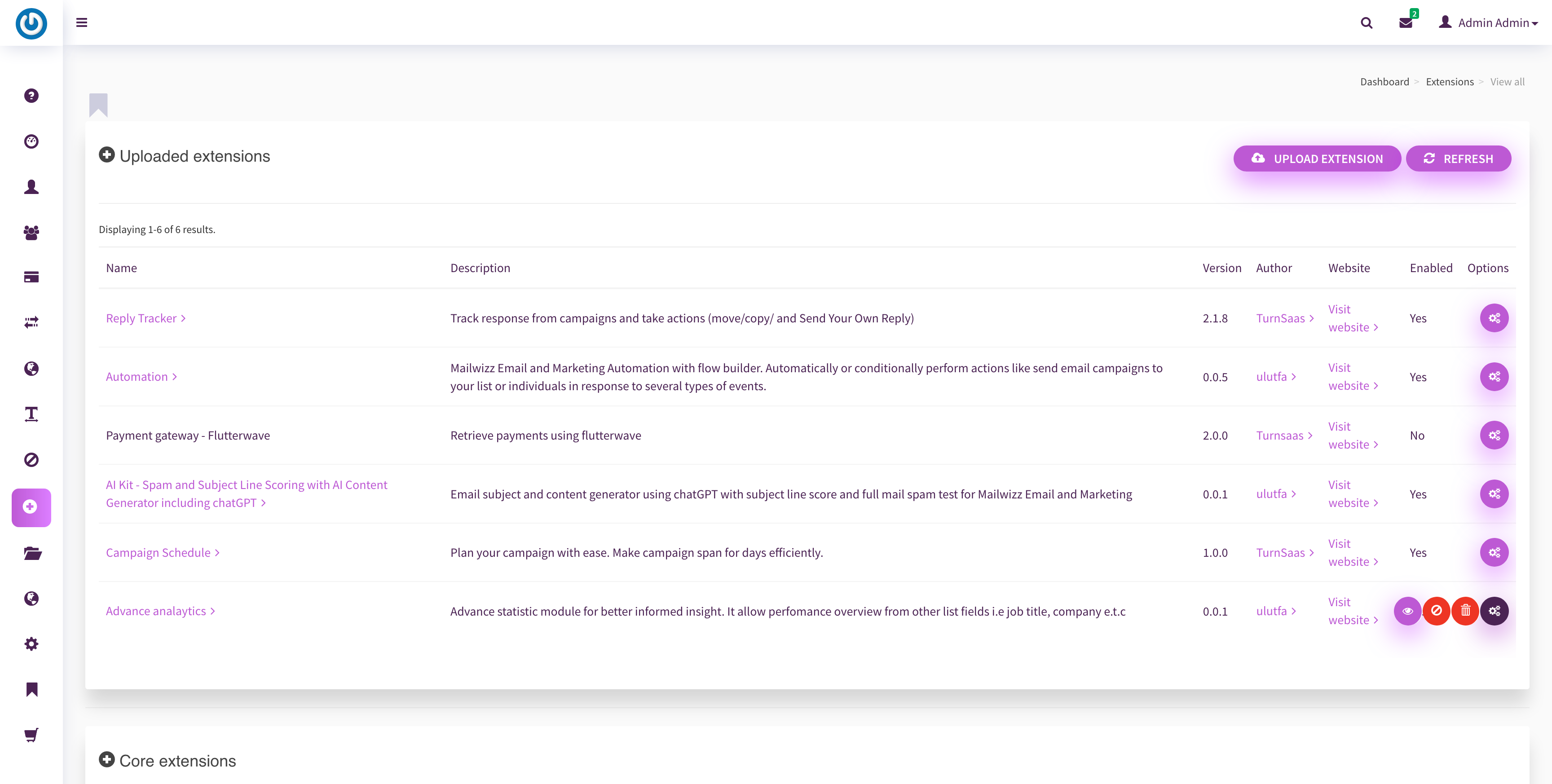
Updating
To update, kindly download the latest version from codecanyon and follow above outlined steps. You dont have to remove the extension before updating.
After uploading the latest 'advance-analytics.zip' you can be presented with a button to complete the update from your dashboard.
E) Configuration - top
- After the extension is enabled, visit extension page by clicking on the eye icon from the extension
action buttons
Enable Advance Analytics on the extension page itself by setting Enabled to yes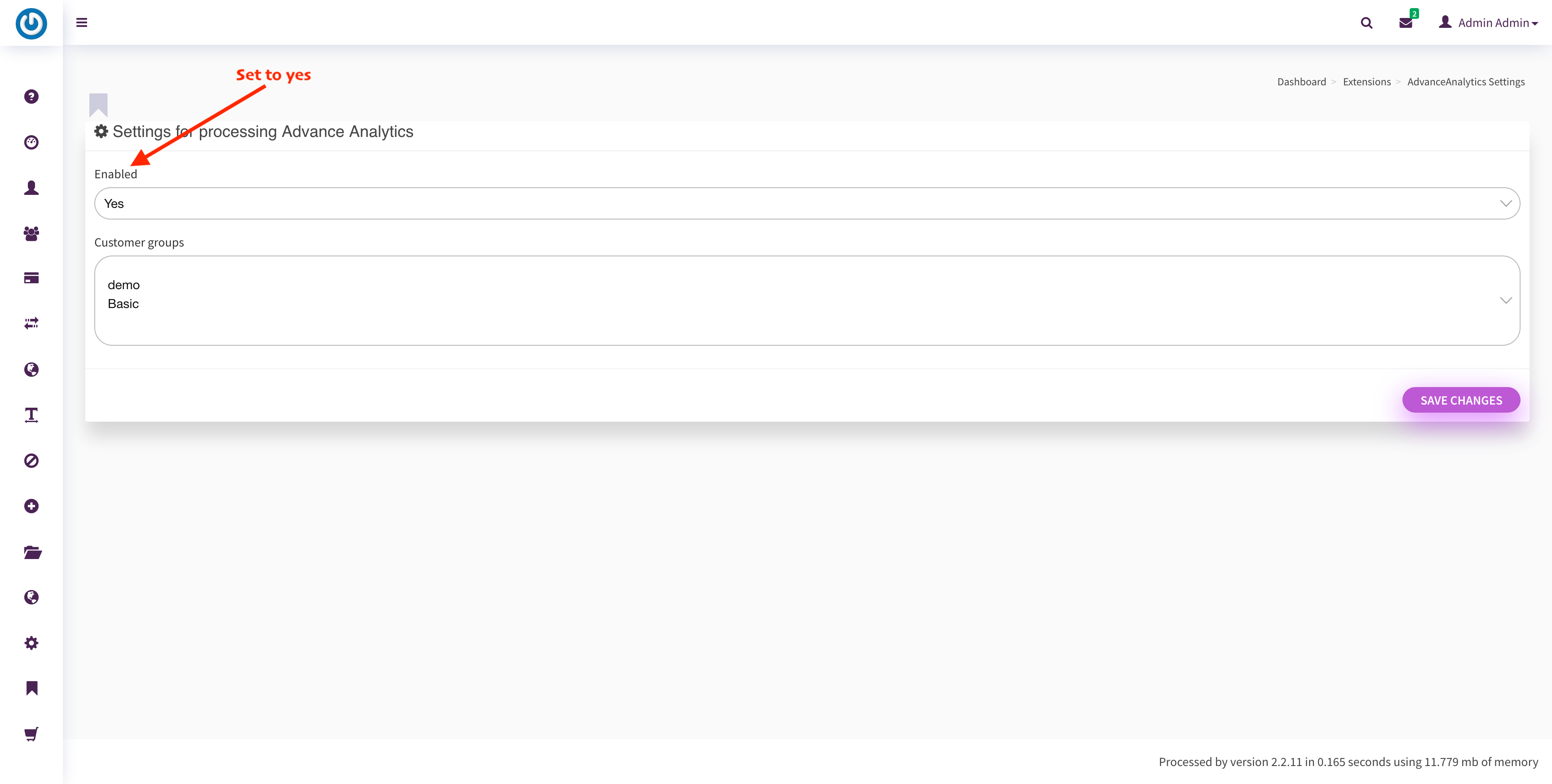
-
Setup desired configuration. Click on each input for guide and description.
Customer groups allow you to choose groups of customer to which the extension will be available to.
F) Customer Guide - top
- After extension is enabled by admin, customer can see the advance analytics section on the campaign overview page.
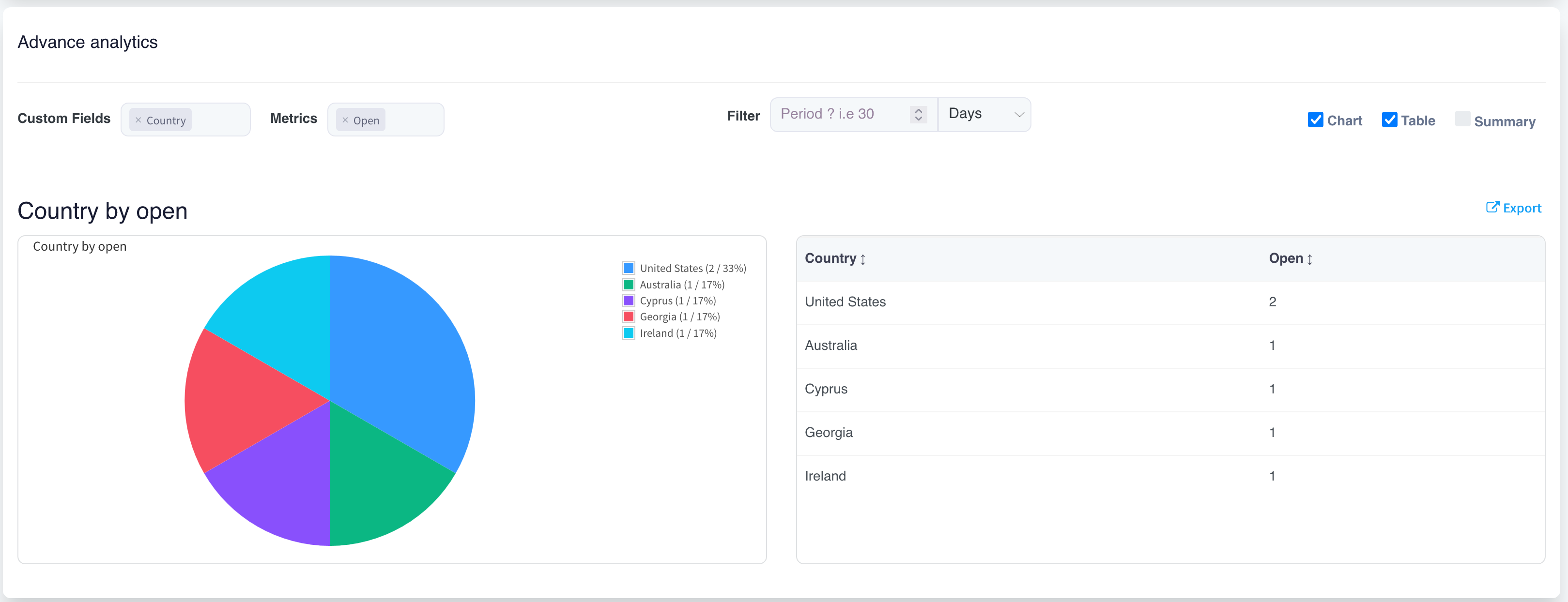
G) Running Testing - top
- The extension provide means of testing essential functions
- To run test, ensure you are logged in as an admin, and visit: https://yourdomain.com/backend/index.php/advance_analytics_tests
- You will see the result outcome. This allow for easy checking of any broken feature.

Replace "https://yourdomain.com" with your domain.
H) Question/Support - top
- MailWizz EMA from version 2.0 to latest version is supported. Could work on lower version too
- We provide documentation covering installation and usage.
- We respond to your questions as fast as possible within few hours but can sometimes be up to few days.
- We dont provide refund for the extension after purchase, so confirm before purchase.
- Any custom work including setup, installation and extension (that might require skilled hours) are not free. You can hire us for this.
I) Sources and Credits - top
- MailWizz EMA
- Jquery
Once again, thank you so much for purchasing this addon. As I said at the beginning, I'd be glad to help you if you have any questions relating to this addon. No guarantees, but I'll do my best to assist. If you have a more general question relating to the addon, you might consider visiting the item page and asking your question in the "Item Discussion" section or send me a mail lutfatusman@gmail.com.
Ulutfa