“Automation Builder for MailWizz EMA” Documentation by “Ulutfa” v0.1
“Automation Builder for MailWizz EMA”
Created: 2/09/2023
By: Ulutfa
Email: lutfatusman@gmail.com
Thank you for purchasing my extension. If you have any questions that are beyond the scope of this help file, please feel free to email via my user page contact form here. Thanks so much!
Table of Contents
- Descripton
- Features
- Requirements
- Installation
- Configuration
- Customer Guide
- Running Testing
- Question/Support
- Sources and Credits
A) Description - top
Dedicated Automation for MailWizz EMA
Easily create powerful automation flows for your Mailwizz EMA campaigns and improve the efficiency of your email marketing strategy with our automation flow builder.
This extension add automation building capability to your MailWizz EMA powered
application!
Streamline your email marketing efforts with the Automation Flow Builder for Mailwizz EMA. Our powerful automation flow builder simplifies the process of creating and managing automated email campaigns, helping you to save time and increase efficiency.
With a user-friendly interface and a range of customization options, you can create automation flows that fit your specific needs and goals. Whether you're a seasoned email marketer or just starting out, the Automation Flow Builder makes it easy to automate your email campaigns and get the results you want.
So why wait? Start optimizing your email marketing strategy today with the Automation Flow Builder for Mailwizz EMA
B) Features - top
- Drag and Drop Builder: An intuitive drag and drop interface makes it easy to create automation flows with minimal technical skills required.
- Customizable Triggers: Set up triggers based on subscriber actions, such as subscription, unsubscribe, specific email opens or url click, or specific email reply to automatically activate your automation flows.
- 30+ blocks: With over 30 draggable blocks, you can obtain any desire automation flow. The builder comes with 11+ triggers and many actions and logic.
- Content Personalization: MailWizz EMA capability to personalize emails for each subscriber with dynamic content, such as their name or location, to improve engagement and increase conversions is further optimized.
- Insight Reporting: Monitor the performance of your automation flows in real-time and make informed decisions to optimize your email marketing strategy.
- Integrations: Integrate with other tools and platforms api, such as CRMs or e-commerce platforms, to enhance the functionality of your automation flows through comprehensive Webhook block.
- Easy-to-Use: comes with canvas with easy to use interface that gives you full control of your automation flow.
- Block validation: client and server side validation of your automation before saving ensure your automation will run after activating.
- Light, Fast and Smart: with intelligent history tracking, the module ensure minimal system resources usage. Processing are fast and wont repeat.
These are just a few of the many features that the Automation Flow Builder for Mailwizz EMA offers. Whether you're looking to streamline your email marketing efforts or improve the performance of your campaigns, the Automation Flow Builder has you covered.
C) Requirements - top
- This is addon for MailWizz EMA and requires you to have setup MailWizz EMA
- Cron Cron is needed to run job at intervals. You should already have this if running MailWizz already
- (optional) The Reply trigger and logic block requires the Reply tracker extension to be installed. Every other thing works fine without this.
D) Installation - top
- Extract the main file you download from Codecaynon
- Login in the backend of your MailWizz EMA powered website and navigate to Extensions menu.
- Hit the upload button and select the extension archive (automation.zip) from the folder where you extract downloaded file from Codecanyon, Then click upload.
-
Enable the extension then click on it's title/eye icon to go to the extension page from where you can
setup the automation extension for your system.
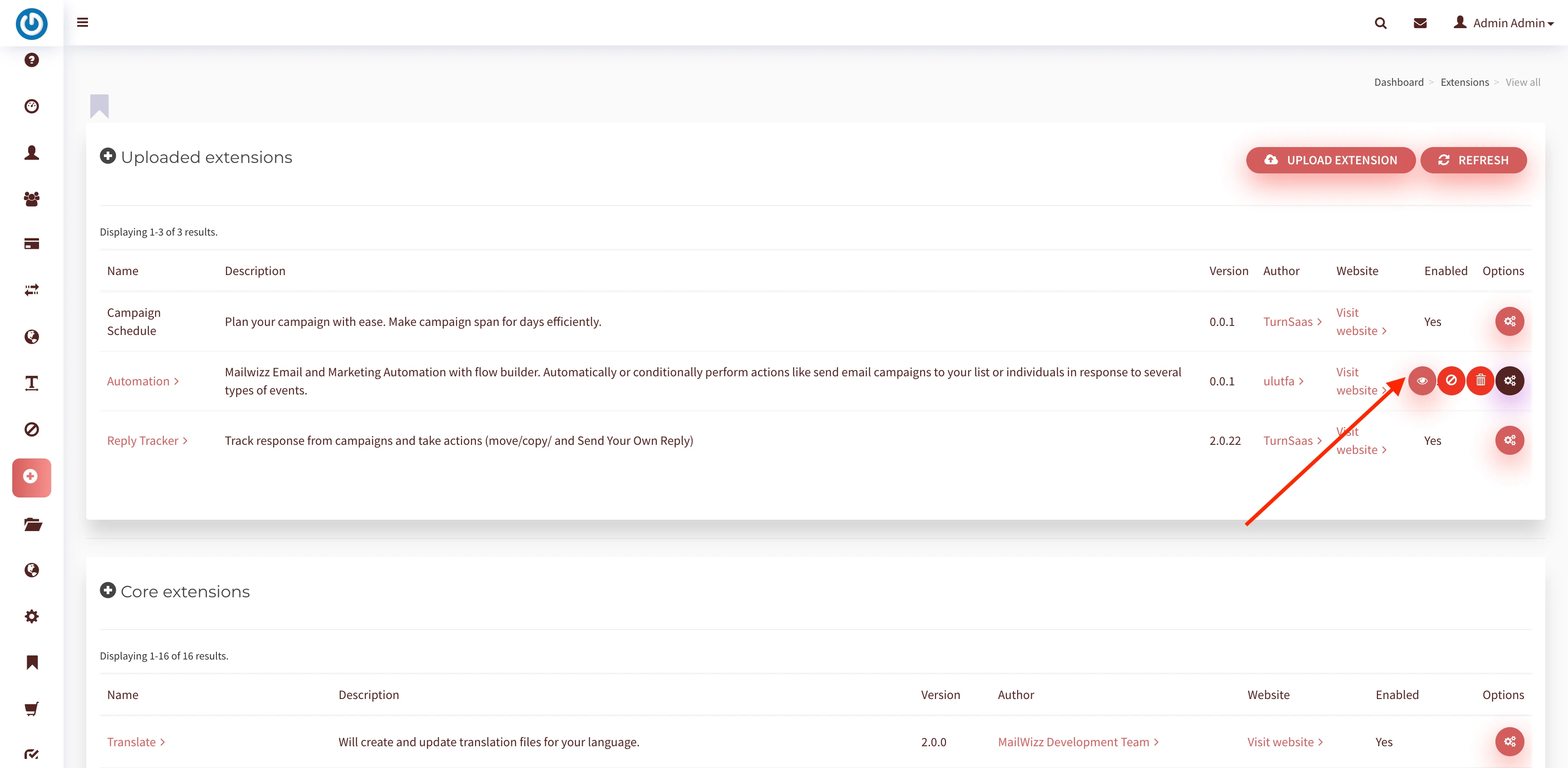
E) Configuration - top
- After the extension is enabled, visit extension page by clicking on the eye icon from the extension
action buttons
Enable Automation on the extension page itself by setting Enabled to yes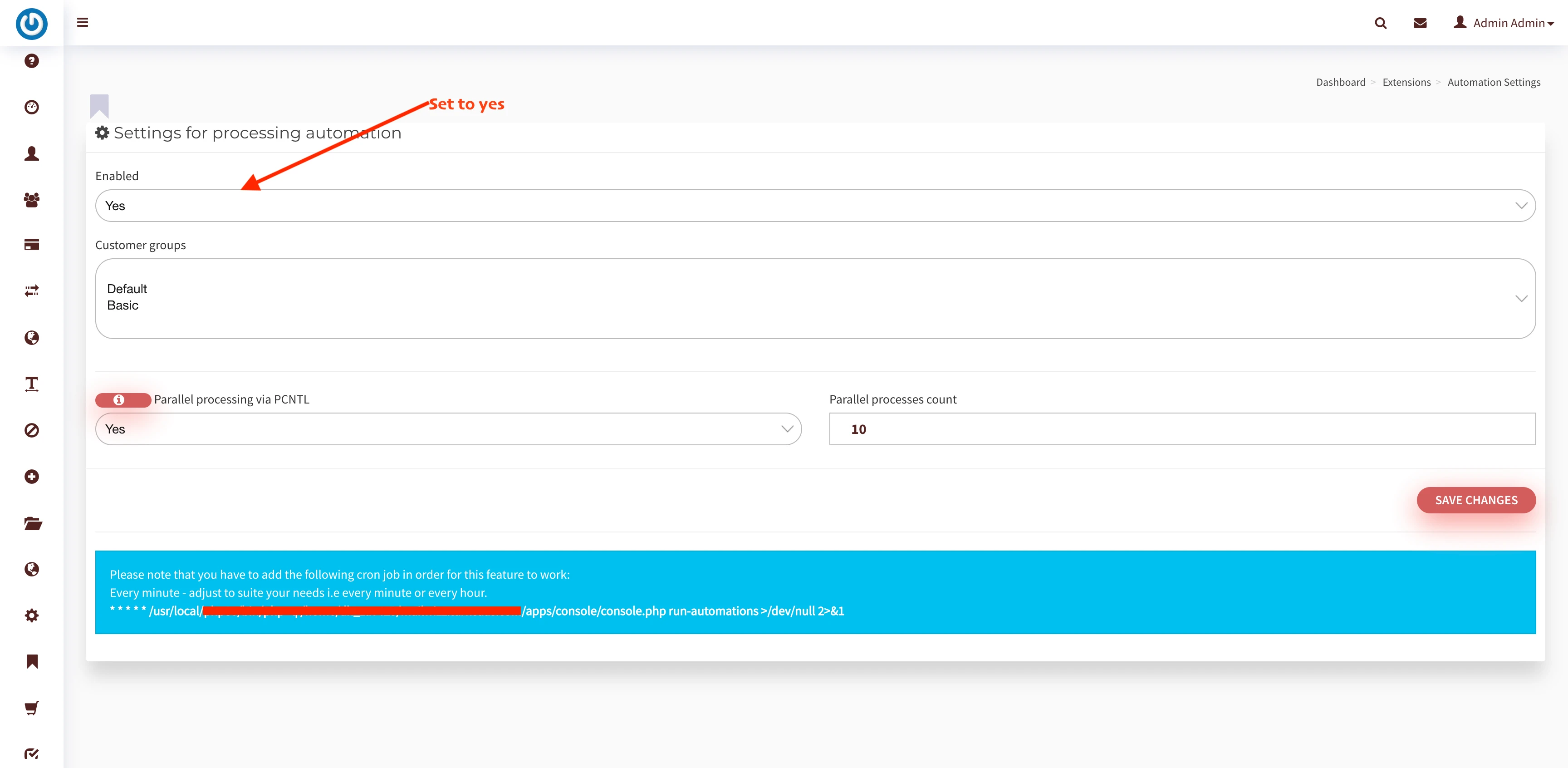
-
Setup desired configuration. Click on each input for guide and description.
Customer groups allow you to choose groups of customer to which the extension will be available to. - Add Cron job as shown on the extension page. This is required for this extension to work properly.
If you are using cpanel, follow this link for how to add cron https://help.fasthosts.co.uk/app/answers/detail/a_id/2198/~/setting-up-cron-jobs-in-cpanel
You will have something close to this if you keep it at every 5 minute: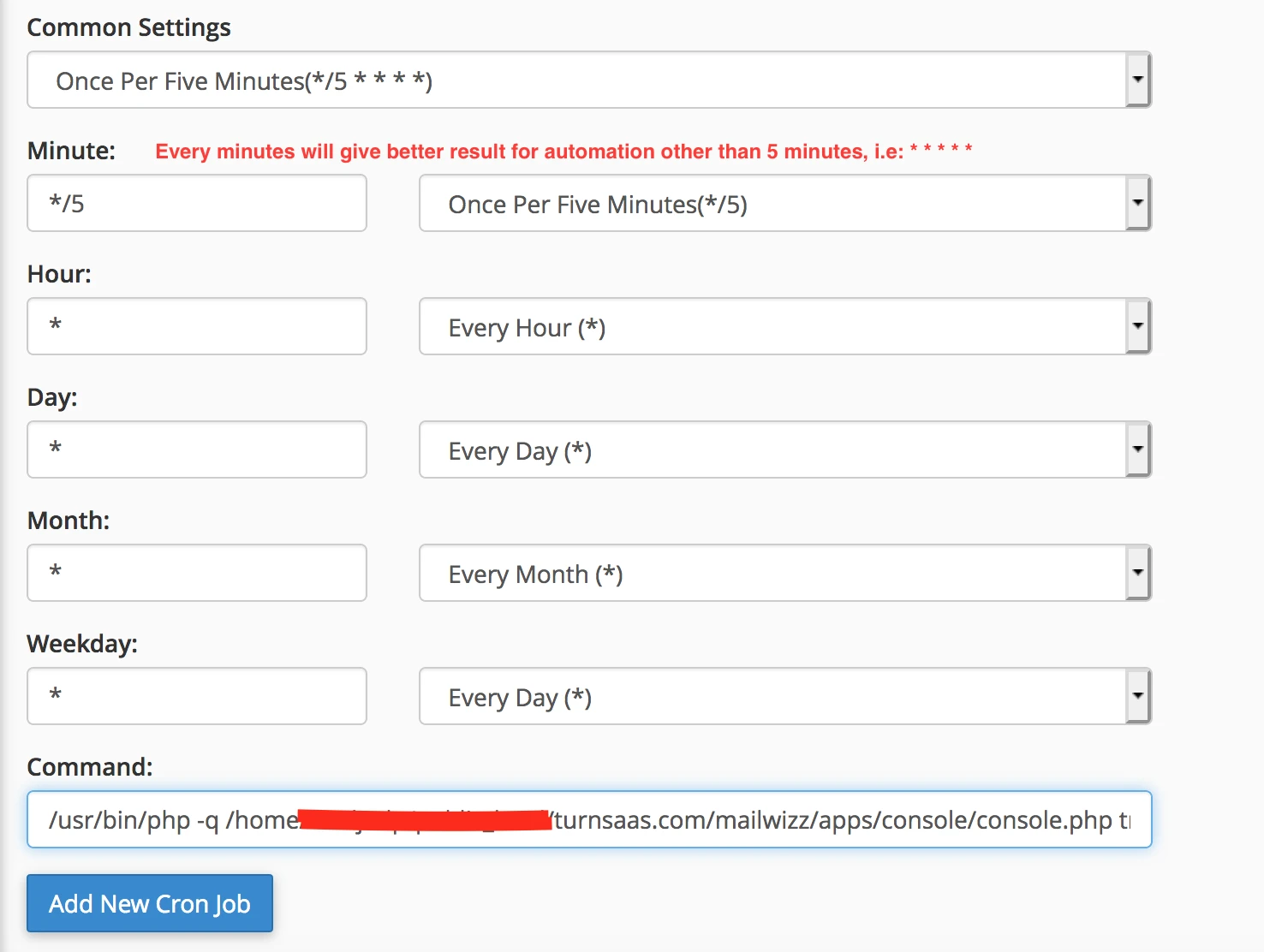 Adjust to suit your need depending on rate of use and server resources. Every minute will give prompt
and better
result.
Adjust to suit your need depending on rate of use and server resources. Every minute will give prompt
and better
result.
F) Customer Guide - top
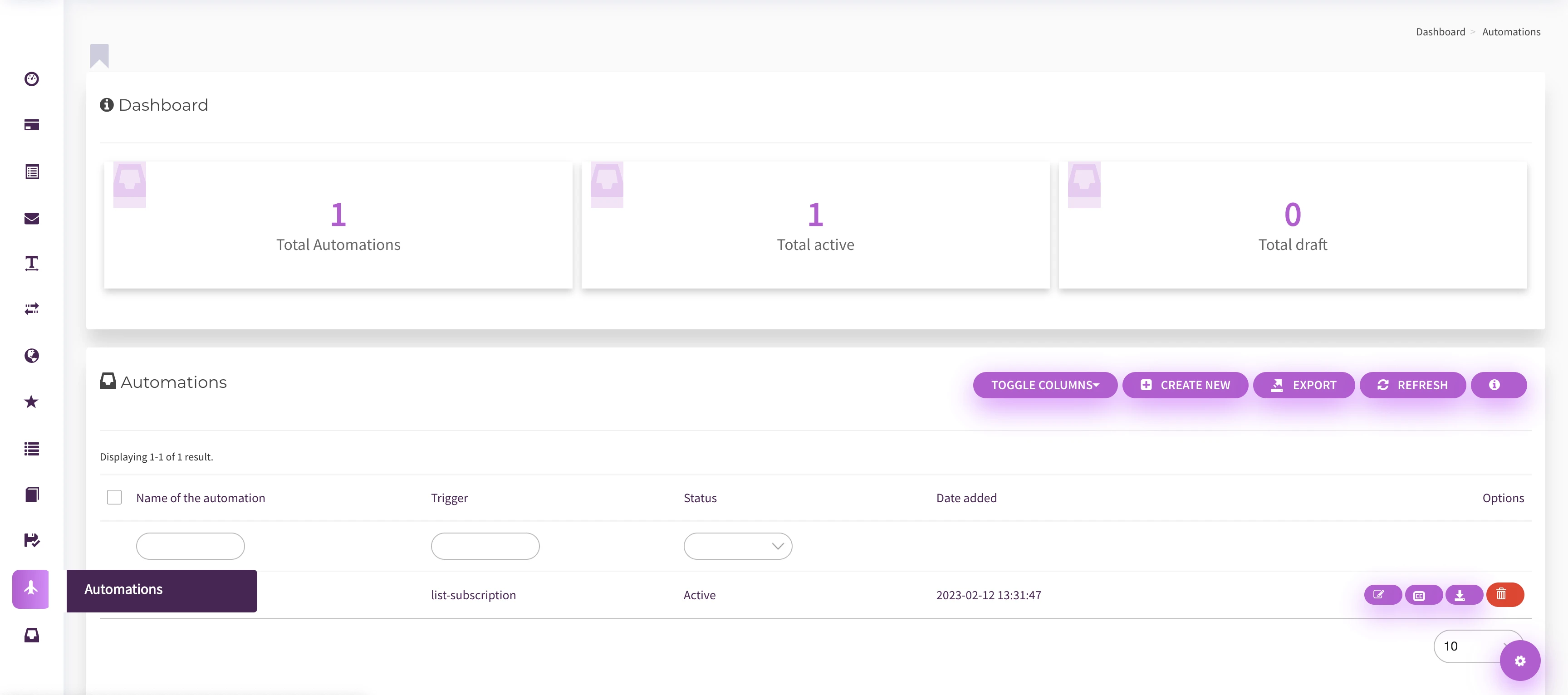
- After extension is enabled by admin, you will see new menu on left-side side menu 'Automations'
- Click this to see basic summary and list of automations
- Click 'Create' to add new automation and you will redirected to the canvas where you can build the automation.
-

- You can delete individual block by snapping out the block from the canvas.
- Check the illustration video for more information on the builder usage.
- After building flow, go back to automation list to activate the automation.
G) Running Testing - top
- The extension provide means of testing blocks and automation
- The coverage is currently about 60%. We cover for most important blocks.
- To run test, ensure you are logged in as an admin, and visit: https://yourdomain.com/backend/index.php/automation_tests/blockstest
- You will see the result outcome. This allow for easy checking of any block having issue.
You can manually run an automation by visiting https://yourdomain.com/backend/index.php/automation_tests/canvasdebugrun/id/4
This will run the automation in verbose mode showing details of each canvas block.
Replace "https://yourdomain.com" with your domain.
Replace "4" with the automation id.
H) Question/Support - top
- MailWizz EMA from version 2.0 to latest version is supported. Could work on lower version too
- We provide documentation with video illustration covering installation and usage.
- We respond to your questions as fast as possible within few hours but can sometimes be up to few days.
- We dont provide refund for the extension after purchase, so confirm before purchase.
- Any custom work including setup, installation and extension (that might require skilled hours) are not free. You can hire us for this.
I) Sources and Credits - top
- MailWizz EMA
- Flowy
- Alpine.js
- Jquery
Once again, thank you so much for purchasing this addon. As I said at the beginning, I'd be glad to help you if you have any questions relating to this addon. No guarantees, but I'll do my best to assist. If you have a more general question relating to the addon, you might consider visiting the item page and asking your question in the "Item Discussion" section or send me a mail lutfatusman@gmail.com.
Ulutfa