“Ruby - Modern 3 in 1 theme (customer, backend and frontend) for MailWizz EMA” Documentation by “TurnSAAS” v1.0
“Ruby - Modern 3 in 1 MailWizz EMA theme”
Created: 06/12/2020
By: TurnSaas
Email: mailwizz@turnsaas.com
Thank you for purchasing my awesome theme. If you have any questions that are beyond the scope of this help file, please feel free to email via my user page contact form here. Thanks so much!
Table of Contents
- Descripton
- Features
- Requirements
- Installation
- Configuration
- Customer Guide
- Question/Support
- Sources and Credits
A) Description - top
Ruby is a beautiful responsive modern theme for MailWizz EMA customer area, back-end (admin panel) and front-end (landing).
Spike your email business with modern front-end landing page and beautiful customer user interface (UI).
Ruby itself is a back-end theme that give you ability to add child for customer and front-end.
This theme is for MailWizz EMA powered
application! - is a powerful
system for email marketing (SaaS and private use) with outstanding solid core.
MailWizz is highly extensible and scalable, high focus on core solidity leave us to beautiful
interface.
Thanks to MailWizz extend-ability, it allow developers and business owners to add unlimited theme customization without breaking the system.
We've developed Ruby for Mailwizz to give your Mailwizz modern beautiful look and personalized appearance.! Even you customers can make their comfortable theming if you desire !.
B) Features - top
- Theme option for backend (admin area), customer area and landing page with single license.
- Personlized customer theming; you customer can make suitable layout and color if you permit this(from admin theme settings).
- Easy colouring and layout changing with fast instant preview
- 3 in 1; works for admin panel, customer panel and frontend.
- Live customization with flash preview.
- Light weight but powerful.
- Comes with default theme that support dark and light mode.
- Beautiful landing page easy full power customization and contact form.
- Dynamic landing page content i.e change almost everything from backend.
- Load pricing,blog, team e.t.c from backend.
- Set custom webhook for contact form.
- Add any custom js (i.e analytics) and css from backend.
- Add color with live preview.
- Boostrap 5 and highly responsive.
- Dynamic landing page content i.e change almost everything from backend.
C) Requirements - top
- This is a theme for MailWizz EMA and requires you to have setup MailWizz EMA, that's all.
D) Installation - top
- Extract the main file you download from Codecaynon
- Login to the backend of your MailWizz EMA powered website and navigate to Extend > Theme menu.
- Ensure you are on Backend tab - It is important you install the theme from backend tab. As backend theme serve as the parent theme, from which you can add install child (frontend and customer). Ruby itself is a backend theme that give you ability to add child for customer and frontend.
- Hit the upload button and select the theme archive (ruby.zip) from the folder where you extract downloaded file from Codecanyon to, Then click upload.
-
Enable the theme then click on it's title/eye icon to go to the theme settings page from where you
can
setup for frontend and backend (if not installed) and do other ruby customization.
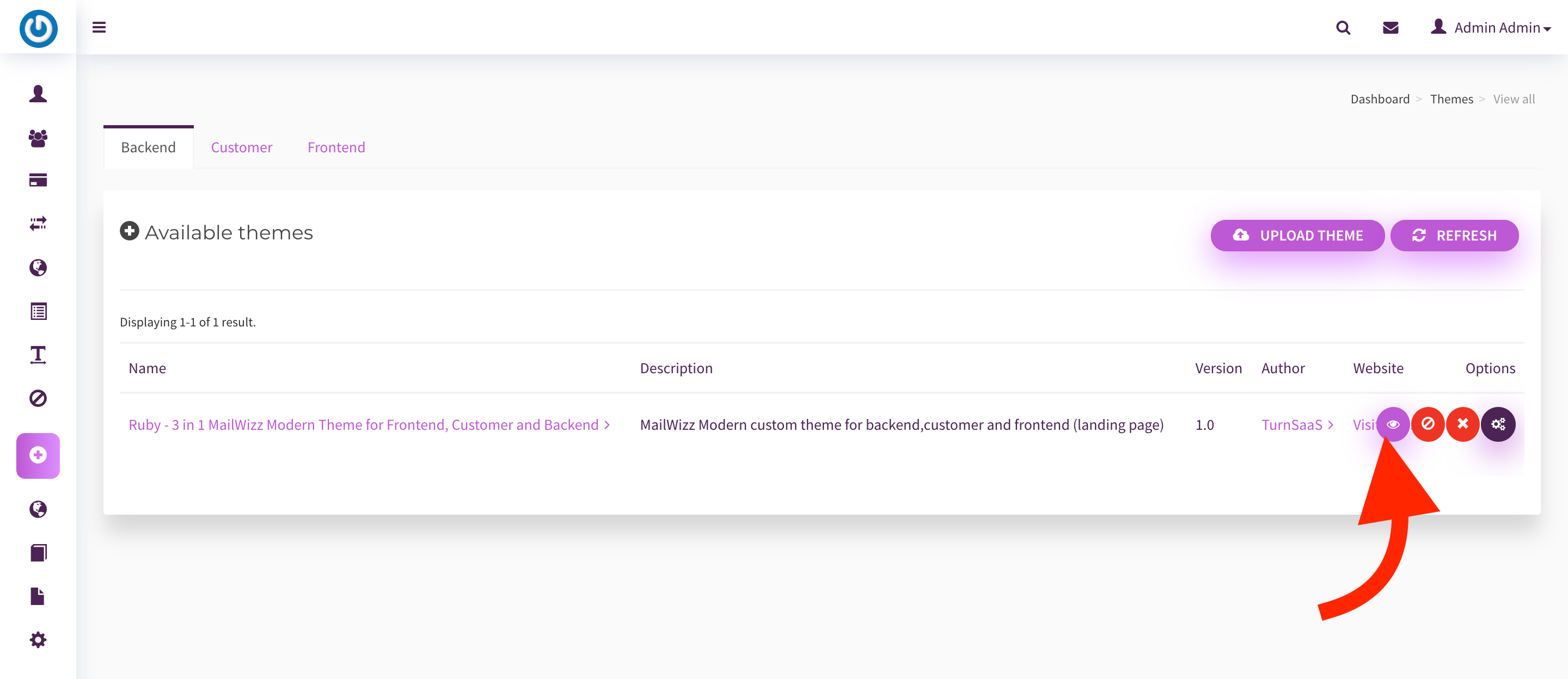
- Settings for each app (backend, customer and frontend) are separate, and you can configure each going to their respective tab from the theme page.
For more information and illustration, kindly watch above video.
E)Common Configuration - top
- After the themes is installed and enabled for each app, visit each theme settings page by clicking on
the eye icon from the theme
action buttons
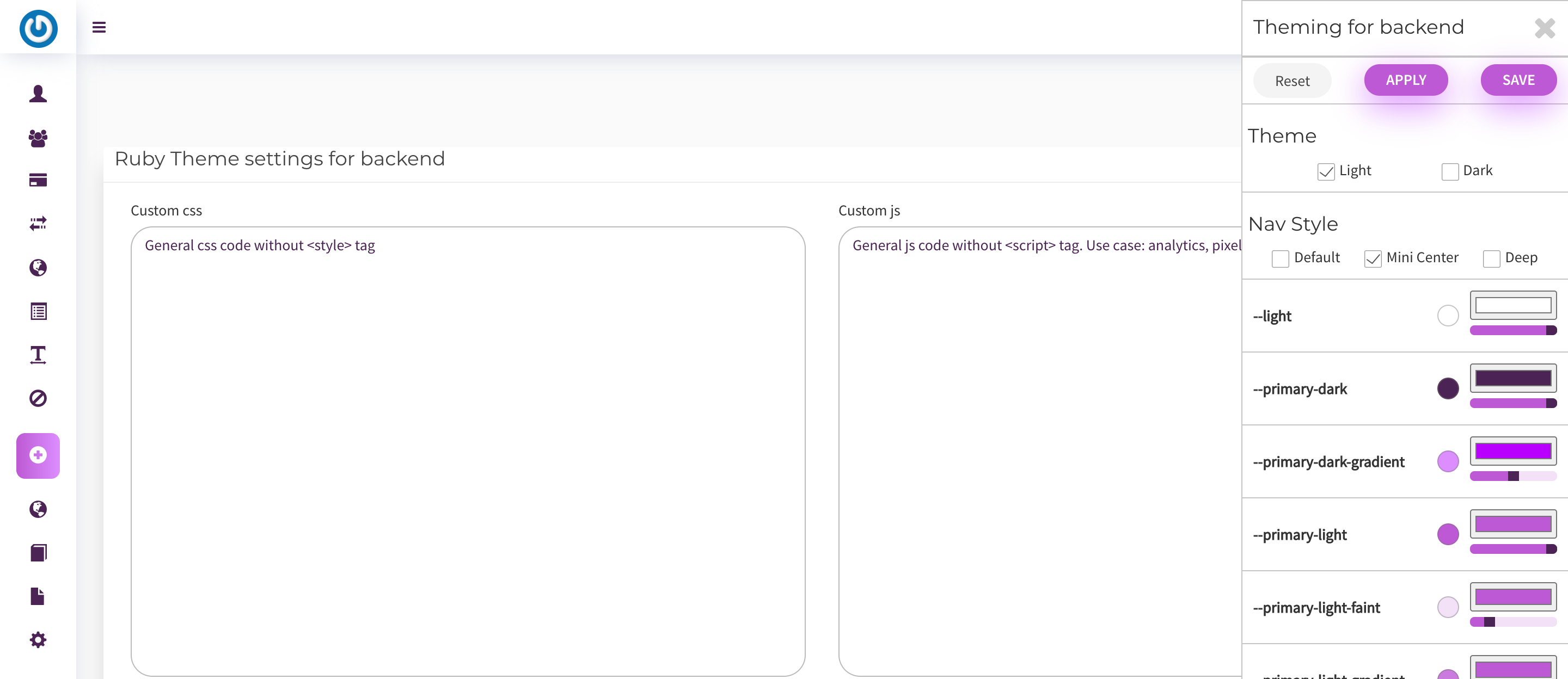
- For all app, there is custom css and custom js field where you can provide custom script and style.
- Click on the 'Edit Style' button or the round gear/settings icon on the bottom right of each page to reaveal a sidebar to configure the theme.
- You can set color, paddings and sizes. Click "APPLY" to preview the changes.
- Clicking "SAVE" will save the setting to server (if admin) and to localstorage (browser) for future use (if 'Allow customer theming' is allowed for customer app).
F) Specific configuration - top
- Customer can be allowed to make their own localized theme from customer panel by enabling this option in 'Ruby - Child Theme Customer'. Customer without admin privilledge will not able to save the theme to backend.
- Landing page data/content can be managed (create,edit and delete) from 'Ruby - Child Theme Frontend'.
- Click 'LIVE EDIT' button to see landing page theming live.
For more information and illustration on setting up frontend/landing page, kindly watch above video.
G) Question/Support - top
- MailWizz EMA from version 1.3.3.1 to latest version is required
- We provide documentation with video illustration covering installation and usage.
- We respond to your questions as fast as possible within few hours or days.
- We dont provide refund for the theme after purchase, so confirm on demo site before purchase.
- Any custom work including setup, installation and extension (that might require skilled hours) are not free. You can hire us for this.
- If you have existing theme aside default mailzwizz, we dont take responsibility for conflicting style from third party theme. This theme is aimed to work perfectly along default mailWizz theme.
- You can use the same theme in single purchase for backend, customer and the landing page.
- Customer can make theme is allowed, but customer changes (without admin privilledge) will only be saved to the customer current browser only.
E) Sources and Credits - top
- MailWizz EMA
- jQuery
- ThemesB
Once again, thank you so much for purchasing this theme. As I said at the beginning, I'd be glad to help you if you have any questions relating to this theme. No guarantees, but I'll do my best to assist. If you have a more general question relating to the theme, you might consider visiting the item page and asking your question in the "Item Discussion" section.
TurnSaas